Integrate with OpenTelemetry and Jaeger
Overview
In order to enhance the observability of Golang programs and help troubleshoot problems, we often integrate our code with the tracing framework. Jaeger is a more mainstream choice today, and tracing-related APIs are now abstracted into the OpenTelemetry project, covering various implementations, including Jaeger.
Using req’s powerful middleware capabilities, we can easily integrate unified tracing capabilities for all http requests, and can be extended with a minimal code change.
This article will give an example of a runnable program: enter a GitHub username, display a brief introduction to the user, including the name, website, and the most popular open source projects under the user and the corresponding number of stars, the tracing information is reported to Jaeger for visual display.
Mainly include the following features:
- Built-in a GitHub SDK based on req.
- The
RequestMiddlewareandResponseMiddlewareof req are used in the SDK to uniformly handle API exceptions, and the implementation functions of the API call do not need to care about error handling. - The SDK supports pass in a OpenTelemetry tracer to enable tracing, uses the client middleware capability of req to create a trace span before the request, and records the detailed information of the request and response into the span (URL, Method, request header, request body, response status code, response header, response body, etc.), and automatically end the span after the response ends.
- Trace is also used outside the SDK, and the trace context is passed layer by layer. You can view the complete and very detailed tracing information on the Jaeger UI.
Init the Project
First create a directory and initialize the project with go mod init:
go mod init opentelemetry-jaeger-tracing
Build a GitHub SDK that supports Tracing
Create a directory named github under the project root directory as the package of the built-in GitHub SDK, create the source file github.go in it, and write the code:
package github
import (
"context"
"fmt"
"github.com/imroc/req/v3"
"go.opentelemetry.io/otel/attribute"
"go.opentelemetry.io/otel/codes"
"go.opentelemetry.io/otel/trace"
"strconv"
"strings"
)
// Client is the go client for GitHub API.
type Client struct {
*req.Client
}
// APIError represents the error message that GitHub API returns.
// GitHub API doc: https://docs.github.com/en/rest/overview/resources-in-the-rest-api#client-errors
type APIError struct {
Message string `json:"message"`
DocumentationUrl string `json:"documentation_url,omitempty"`
Errors []struct {
Resource string `json:"resource"`
Field string `json:"field"`
Code string `json:"code"`
} `json:"errors,omitempty"`
}
// Error convert APIError to a human readable error and return.
func (e *APIError) Error() string {
msg := fmt.Sprintf("API error: %s", e.Message)
if e.DocumentationUrl != "" {
return fmt.Sprintf("%s (see doc %s)", msg, e.DocumentationUrl)
}
if len(e.Errors) == 0 {
return msg
}
errs := []string{}
for _, err := range e.Errors {
errs = append(errs, fmt.Sprintf("resource:%s field:%s code:%s", err.Resource, err.Field, err.Code))
}
return fmt.Sprintf("%s (%s)", msg, strings.Join(errs, " | "))
}
// NewClient create a GitHub client.
func NewClient() *Client {
c := req.C().
// All GitHub API requests need this header.
SetCommonHeader("Accept", "application/vnd.github.v3+json").
// All GitHub API requests use the same base URL.
SetBaseURL("https://api.github.com").
// Enable dump at the request-level for each request, and only
// temporarily stores the dump content in memory, so we can call
// resp.Dump() to get the dump content when needed in response
// middleware.
// This is actually a syntax sugar, implemented internally using
// request middleware
EnableDumpEachRequest().
// Unmarshal response body into an APIError struct when status >= 400.
SetCommonErrorResult(&APIError{}).
// Handle common exceptions in response middleware.
OnAfterResponse(func(client *req.Client, resp *req.Response) error {
if resp.Err != nil { // There is an underlying error, e.g. network error or unmarshal error(SetSuccessResult or SetError was invoked before).
if dump := resp.Dump(); dump != "" { // Append dump content to original underlying error to help troubleshoot.
resp.Err = fmt.Errorf("%s\nraw content:\n%s", resp.Err.Error(), resp.Dump())
}
return nil // Skip the following logic if there is an underlying error.
}
if err, ok := resp.ErrorResult().(*APIError); ok { // Server returns an error message.
// Convert it to human-readable go error.
resp.Err = err
return nil
}
// Corner case: neither an error response nor a success response,
// dump content to help troubleshoot.
if !resp.IsSuccessState() {
resp.Err = fmt.Errorf("bad response, raw content:\n%s", resp.Dump())
}
return nil
})
return &Client{
Client: c,
}
}
- Use the
Clientstruct as the GitHub client, which is also the core struct of the SDK, with a built-in*req.Client. - Use
SetCommonHeaderandSetBaseURLrespectively to set a unifiedAcceptrequest header and URL prefix for all GitHub API requests. - The error format of the GitHub API response is unified. Use
SetCommonErrorResultto tell req that if the response is an error (status code >= 400), the response body will be unmarshalled automatically to the object of theAPIErrorstruct. - The
APIErrorstruct implements the go error interface, and converts the json API error message into a readable string. - Set
ResponseMiddlewareinOnAfterResponse, when detecting an API response error, write it toresp.Err, and automatically throw it to the upper-layer caller as a go error. - Use
EnableDumpEachRequestenable request-level dump (temporarily stored in memory, not printed) for all requests, if you encounter underlying errors (such as timeout, dns failure, unmarshal failure), or receive an unknown status code (less than 200), inResponseMiddleware, record the information (dump content) that is helpful for troubleshooting as much as possible to error, and writeresp.Errto throw it to the upper caller.
Let’s add tracing capabilities to Client:
type apiNameType int
const apiNameKey apiNameType = iota
// SetTracer set the tracer of opentelemetry.
func (c *Client) SetTracer(tracer trace.Tracer) {
c.WrapRoundTripFunc(func(rt req.RoundTripper) req.RoundTripFunc {
return func(req *req.Request) (resp *req.Response, err error) {
ctx := req.Context()
apiName, ok := ctx.Value(apiNameKey).(string)
if !ok {
apiName = req.URL.Path
}
_, span := tracer.Start(req.Context(), apiName)
defer span.End()
span.SetAttributes(
attribute.String("http.url", req.URL.String()),
attribute.String("http.method", req.Method),
attribute.String("http.req.header", req.HeaderToString()),
)
if len(req.Body) > 0 {
span.SetAttributes(
attribute.String("http.req.body", string(req.Body)),
)
}
resp, err = rt.RoundTrip(req)
if err != nil {
span.RecordError(err)
span.SetStatus(codes.Error, err.Error())
}
if resp.Response != nil {
span.SetAttributes(
attribute.Int("http.status_code", resp.StatusCode),
attribute.String("http.resp.header", resp.HeaderToString()),
attribute.String("http.resp.body", resp.String()),
)
}
return
}
})
}
TODO: translation
- Pass OpenTelemetry’s Tracer in
Client.SetTracerto enable Tracing. - Call
Client.WrapRoundTripFuncto add Client middleware to ensure that therespanderrreturned byrt.RoundTrip(req)are finally returned to the upper caller. Beforert.RoundTrip(req), the request information can be recorded before the request is sent, and afterrt.RoundTrip(req), the response information can be recorded. - In the middleware implementation function, a trace span is created for each request, and the API name is obtained from the context as the span name. If there is a parent span in the context, the current span will also automatically become its child span.
- Use
defer span.End()to ensure that the span is ended after the response is end, so that tracing can count the time-consuming correctly. - Record all the details of the request and response into the span, such as URL, Method, request header, request body, response status code, response header, response body, etc.
- If an error is detected, also log to the span and set the span’s error state.
Let’s start implementing an API call. The first implementation is the API for getting GitHub user profile, the method is named GetUserProfile:
func withAPIName(ctx context.Context, name string) context.Context {
if ctx == nil {
ctx = context.Background()
}
return context.WithValue(ctx, apiNameKey, name)
}
type UserProfile struct {
Name string `json:"name"`
Blog string `json:"blog"`
}
// GetUserProfile returns the user profile for the specified user.
// Github API doc: https://docs.github.com/en/rest/users/users#get-a-user
func (c *Client) GetUserProfile(ctx context.Context, username string) (user *UserProfile, err error) {
err = c.Get("/users/{username}").
SetPathParam("username", username).
Do(withAPIName(ctx, "GetUserProfile")).
Into(&user)
return
}
- Tracing spans are passed through context, and the first parameter of each method uses context.
- Use chained methods to construct Request,
Getmeans to create aGETrequest, and pass in the API path (previouslyClient.SetCommonBaseURLhas set the URL prefix of all requests, here you can omit the prefix and write the path only), in the path There is also theusernamepath parameter (REST style API), which is populated using theSetPathParamincoming variable. - The format of the response body is the
UserProfilestruct, just pass the address of the nil pointer variable user in the return parameter intoSetSuccessResult, indicating that if the request is success, an object of theUserProfilewill be automatically created, and modify the pointer to point to that object , so that you don’t even need to initialize the struct in advance, making the code more concise. - Use the function
withAPINameto put the API name into the context, and then callDoto send the request, pass the context in, so that the client middleware can get the API name and automatically use it as the span name. Dowill return*req.Response, which is not nil in any case. If an error is returned during the request, it will be recorded in itsErrfield, we assign it to theerrof the return parameter to throw error to the upper caller.
Next, add an API ListUserRepo to get the user’s public repositories:
type Repo struct {
Name string `json:"name"`
Star int `json:"stargazers_count"`
}
// ListUserRepo returns a list of public repositories for the specified user
// Github API doc: https://docs.github.com/en/rest/repos/repos#list-repositories-for-a-user
func (c *Client) ListUserRepo(ctx context.Context, username string, page int) (repos []*Repo, err error) {
err = c.Get("/users/{username}/repos").
SetPathParam("username", username).
SetQueryParamsAnyType(map[string]any{
"type": "owner",
"page": page,
"per_page": "100",
"sort": "updated",
"direction": "desc",
}).
SetSuccessResult(&repos).
Do(withAPIName(ctx, "ListUserRepo")).
Into(&repos)
return
}
- The API supports pagination and requires username and page to be passed in.
- Page is an integer type and needs to be passed in query parameters. Use
SetQueryParamsAnyTypeto pass in all query parameters without converting them into strings in advance. - The rest is similar to the previous API implementation.
It can be seen that it becomes very easy for us to implement new API calls every time, because the middleware capabilities of req are used to uniformly handle exceptions and tracing. When implementing a new API call, we only need to pass in the necessary parameter and expected response body struct, there is no extra code, it is very intuitive and concise.
Well, as an example, we only need to implement two API calls. We can also add some useful methods to the Client:
// LoginWithToken login with GitHub personal access token.
// GitHub API doc: https://docs.github.com/en/rest/overview/other-authentication-methods#authenticating-for-saml-sso
func (c *Client) LoginWithToken(token string) *Client {
c.SetCommonHeader("Authorization", "token "+token)
return c
}
// SetDebug enable debug if set to true, disable debug if set to false.
func (c *Client) SetDebug(enable bool) *Client {
if enable {
c.EnableDebugLog()
c.EnableDumpAll()
} else {
c.DisableDebugLog()
c.DisableDumpAll()
}
return c
}
- There is a rate limit if it’s an anonymous user to invoke GitHub API. You can use a token to avoid that. Add
LoginWithTokento support [personal access token] (https://docs.github.com/ en/authentication/keeping-your-account-and-data-secure/creating-a-personal-access-token). - Added
SetDebugto support debug capabilities. When debug is enabled, the debug log of req and the original request and response content will be printed.
At this point, our GitHub SDK is complete.
Main Function
Next, let’s start writing a runnable sample program.
Create main.go in the project root directory:
package main
import (
"context"
"fmt"
"go.opentelemetry.io/otel"
"go.opentelemetry.io/otel/attribute"
"go.opentelemetry.io/otel/codes"
"go.opentelemetry.io/otel/exporters/jaeger"
"go.opentelemetry.io/otel/sdk/resource"
"go.opentelemetry.io/otel/sdk/trace"
semconv "go.opentelemetry.io/otel/semconv/v1.12.0"
"log"
"opentelemetry-jaeger-tracing/github"
"os"
)
const serviceName = "github-query"
var githubClient *github.Client
- Define
serviceNameas the identifier of this service (usually each program is a service, when reporting tracing data, you need to identify the service name), here it is defined asgithub-query. - This sample program needs to call the GitHub API for querying, and use the GitHub SDK we encapsulated earlier as the client. Here, a global
githubClientvariable is defined, and the internal functions are called directly using the client.
To use OpenTelemetry for tracing, we need to create a TracerProvider, here we define the traceProvider function to create a TracerProvider which includes the Jaeger implementation:
func traceProvider() (*trace.TracerProvider, error) {
// Create the Jaeger exporter
ep := os.Getenv("JAEGER_ENDPOINT")
if ep == "" {
ep = "http://localhost:14268/api/traces"
}
exp, err := jaeger.New(jaeger.WithCollectorEndpoint(jaeger.WithEndpoint(ep)))
if err != nil {
return nil, err
}
// Record information about this application in a Resource.
res, _ := resource.Merge(
resource.Default(),
resource.NewWithAttributes(
semconv.SchemaURL,
semconv.ServiceNameKey.String(serviceName),
semconv.ServiceVersionKey.String("v0.1.0"),
attribute.String("environment", "test"),
),
)
// Create the TraceProvider.
tp := trace.NewTracerProvider(
// Always be sure to batch in production.
trace.WithBatcher(exp),
// Record information about this application in a Resource.
trace.WithResource(res),
trace.WithSampler(trace.AlwaysSample()),
)
return tp, nil
}
- Use
JAEGER_ENDPOINTto customize the Jaeger address, the default is to use the address of the local test instance. - Pass in
serviceNameto identify this service in tracing data.
Let’s write the function QueryUser for querying user information:
// QueryUser queries information for specified GitHub user, and display a
// brief introduction which includes name, blog, and the most popular repo.
func QueryUser(username string) error {
ctx, span := otel.Tracer("query").Start(context.Background(), "QueryUser")
defer span.End()
span.SetAttributes(
attribute.String("query.username", username),
)
profile, err := githubClient.GetUserProfile(ctx, username)
if err != nil {
span.RecordError(err)
span.SetStatus(codes.Error, err.Error())
return err
}
span.SetAttributes(
attribute.String("query.name", profile.Name),
attribute.String("result.blog", profile.Blog),
)
repo, err := findMostPopularRepo(ctx, username)
if err != nil {
span.RecordError(err)
span.SetStatus(codes.Error, err.Error())
return err
}
span.SetAttributes(
attribute.String("popular.repo.name", repo.Name),
attribute.Int("popular.repo.star", repo.Star),
)
fmt.Printf("The most popular repo of %s (%s) is %s, with %d stars\n", profile.Name, profile.Blog, repo.Name, repo.Star)
return nil
}
func findMostPopularRepo(ctx context.Context, username string) (repo *github.Repo, err error) {
ctx, span := otel.Tracer("query").Start(ctx, "findMostPopularRepo")
defer span.End()
for page := 1; ; page++ {
var repos []*github.Repo
repos, err = githubClient.ListUserRepo(ctx, username, page)
if err != nil {
return
}
if len(repos) == 0 {
break
}
if repo == nil {
repo = repos[0]
}
for _, rp := range repos[1:] {
if rp.Star >= repo.Star {
repo = rp
}
}
if len(repos) == 100 {
continue
}
break
}
if repo == nil {
err = fmt.Errorf("no repo found for %s", username)
}
return
}
QueryUserrequires a username to query the profile of the specified GitHub user.- Create a root span named
QueryUserat the beginning of the function for tracing. - Record the query-related information in the span, including the queried username, nickname, and the blog address (using the
GetUserProfileAPI), as well as the user’s most popular open source project and the number of stars (using theListUserRepoAPI to query and compare them). - Print the final result to the console at the end of the function.
- Among them, the calculation of the most popular open source projects of users and the number of stars is implemented by a separate
findMostPopularRepofunction, which also has a corresponding span.
The main implementation function is ready, now let’s write the main function:
func main() {
tp, err := traceProvider()
if err != nil {
panic(err)
}
otel.SetTracerProvider(tp)
githubClient = github.NewClient()
if os.Getenv("DEBUG") == "on" {
githubClient.SetDebug(true)
}
if token := os.Getenv("GITHUB_TOKEN"); token != "" {
githubClient.LoginWithToken(token)
}
githubClient.SetTracer(otel.Tracer("github"))
sigs := make(chan os.Signal, 1)
signal.Notify(sigs, syscall.SIGTERM, syscall.SIGINT)
go func() {
sig := <-sigs
fmt.Printf("Caught %s, shutting down\n", sig)
if err := tp.Shutdown(context.Background()); err != nil {
log.Fatal(err)
}
os.Exit(0)
}()
for {
var name string
fmt.Printf("Please give a github username: ")
_, err := fmt.Fscanf(os.Stdin, "%s\n", &name)
if err != nil {
panic(err)
}
err = QueryUser(name)
if err != nil {
fmt.Println(err.Error())
}
}
}
- Call
traceProvider()to create aTraceProvider, and useotel.SetTracerProvider(tp)to set it to global, so that other functions callingotel.Tracer(xx)can use this provider to create and get tracer . - Call
github.NewClient()to initialize the globalgithubClient. - Determine the environment variable, enable Debug if
DEBUG=on, and set it to all requests ifGITHUB_TOKENis provided. - Use
githubClient.SetTracer(otel.Tracer("github"))to enable Tracing for GitHub Client, and use a tracer namedgihtubto identify the tracing information generated in the SDK. - Handle
SIGTERMandSIGTNTsignals to achieve graceful termination, closeTraceProviderbefore the program exits, and ensure that the trace data is reported before exiting (if the program is not running permanently, you can use the defer statement in the main function to close theTraceProvider`). - The main logic is an infinite loop: get the username entered by the user, then call
QueryUserto query and display the user information.
You’re all done, let’s run it and see the result.
Run and Result
First start a Jaeger locally according to the official Jaeger documentation Getting Started.
Then run go run . in the project root directory to run the program, enter a GitHub username (such as spf13), if success, it will display a short introduction of the user:
$ go run .
Please give a github username: spf13
The most popular repo of Steve Francia (http://spf13.com) is cobra, with 28044 stars
Then use the browser to enter the Jaeger UI (http://127.0.0.1:16686/) to view the tracing details:
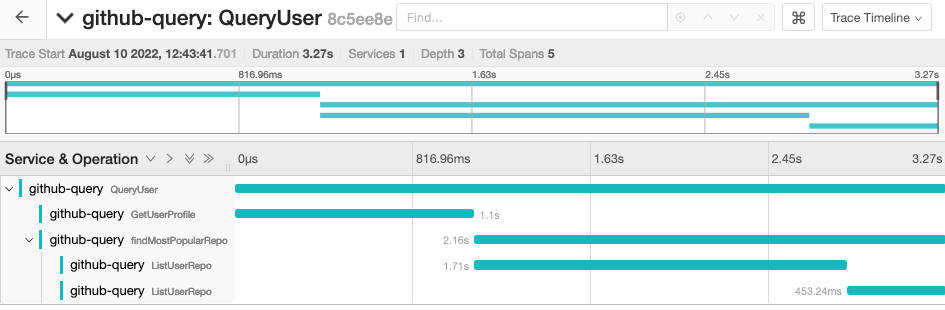
You can clearly see the function call chain and time-consuming information:
QueryUser (3.27s)
|
|----> GetUserProfile (1.1s)
|----> findMostPopularRepo (2.16s)
|
|----> ListUserRepo (1.17s)
|----> ListUserRepo (453.24ms)
ListUserRepois called twice because one page is not finished when querying the user repo by paging, and it is divided into two queries.
Click on the span details of QueryUser to see the query and result we recorded in the function:
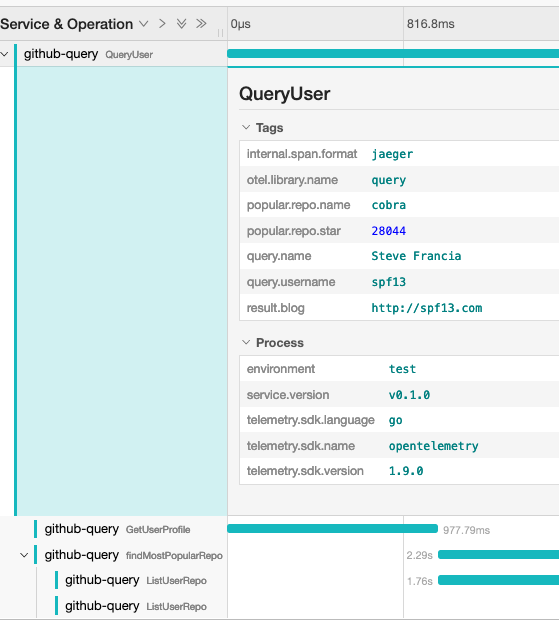
Then click on the details of the span generated by the SDK of GetUserProfile, and you can see that the URL, Method, request header, response status code, response header, response body and other information that we uniformly record in the middleware are all here, very detailed:
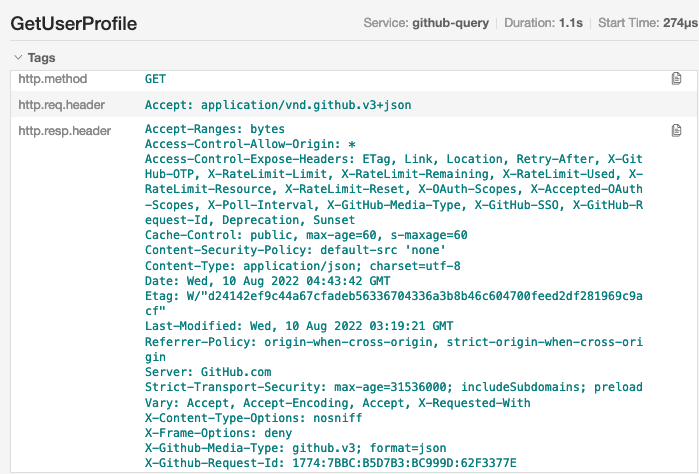

Constantly entering other username tests may cause an exception due to GitHub’s API rate limit after many times:
$ go run .
Please give a github username: spf13
API error: API rate limit exceeded for 43.132.98.44. (But here's the good news: Authenticated requests get a higher rate limit. Check out the documentation for more details.) (see doc https://docs.github.com/rest/overview/resources-in-the-rest-api#rate-limiting)
Checking the Jaeger UI, you can see a very detailed and conspicuous error message:
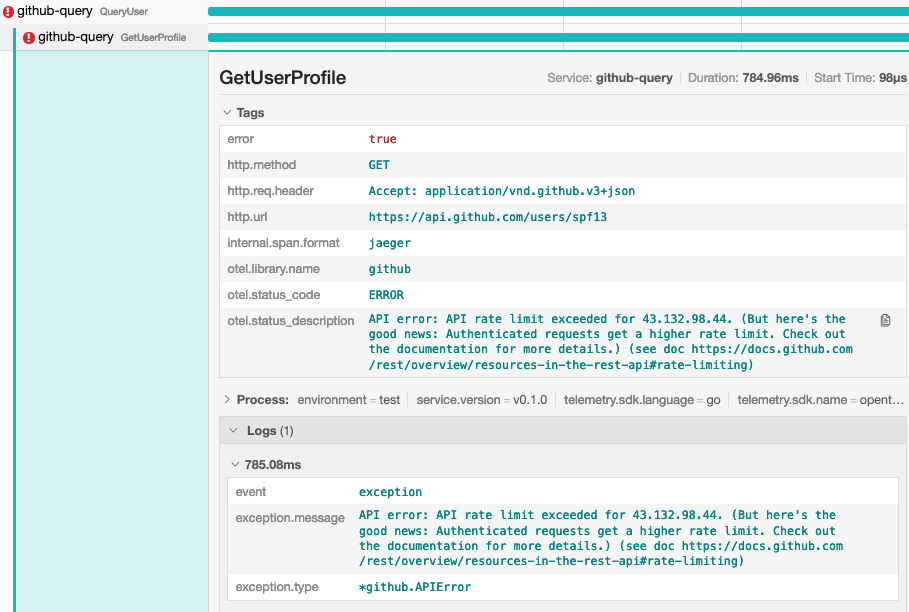
At this point, you can add your GitHub account [personal access token](https://docs.github.com/en/authentication/keeping-your-account-and-data-secure/creating-a-personal-access- token) to an environment variable to avoid being throttled:
export GITHUB_TOKEN=*******
Try entering a username that does not exist:
$ go run .
Please give a github username: kjtlejkdglfjsadhfajfsa
API error: Not Found (see doc https://docs.github.com/rest/reference/users#get-a-user)
Check the Jaeger UI, and you can also see detailed error messages:
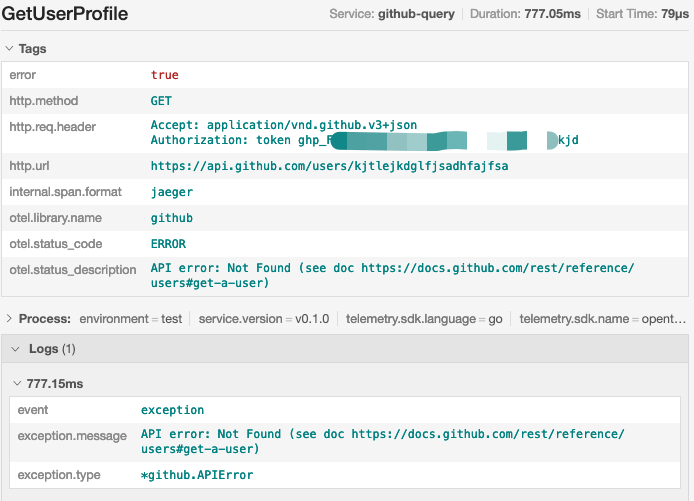
If the test is disconnected from internet, the error of dns resolution failure may be reported:
$ go run .
Please give a github username: imroc
Get "https://api.github.com/users/imroc": dial tcp: lookup api.github.com: no such host
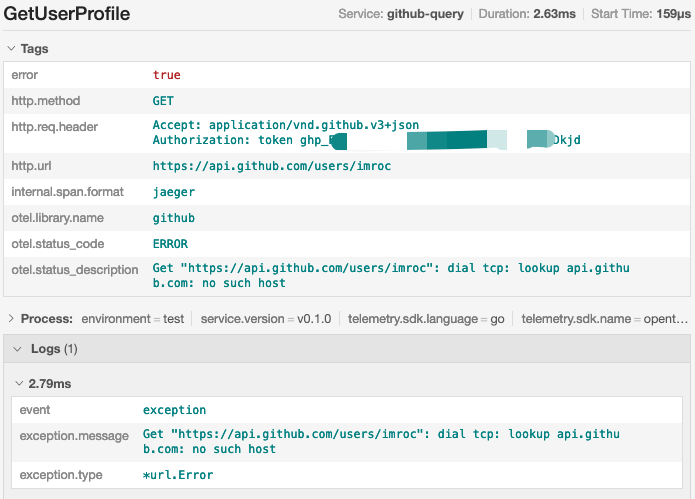
Or connection timeout error:
$ go run .
Please give a github username: spf13
Get "https://api.github.com/users/spf13": dial tcp 20.205.243.168:443: connect: operation timed out
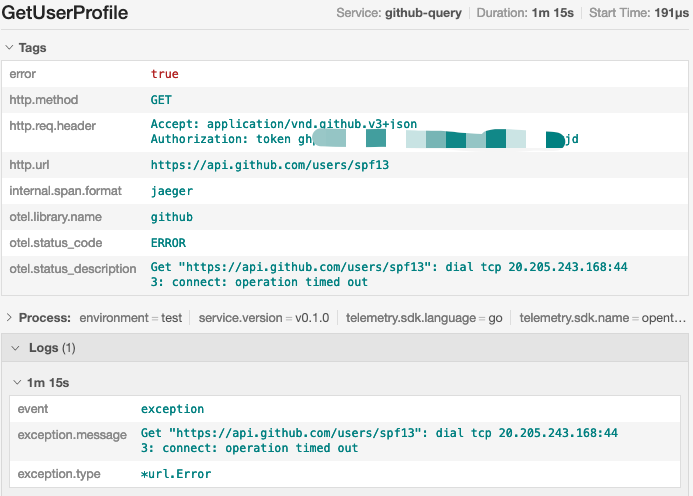
Complete Code
The complete code involved in this article has been placed in the opentelemetry-jaeger-tracing directory under the req official examples.
Summary
If the program needs to call the API of other services, we can use the powerful middleware capabilities of req to uniformly handle all request exceptions, record all request details to the tracing system, and write SDK or business logic with robust, observable, and easily extensible code.